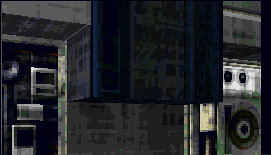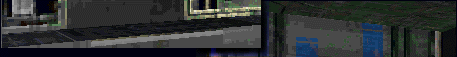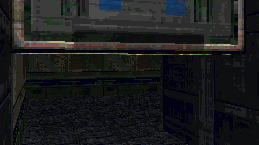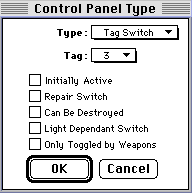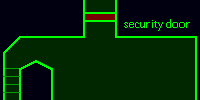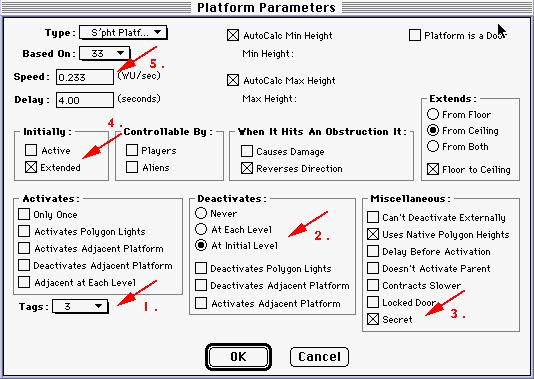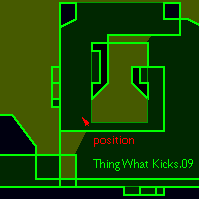
Tag Switches allow you to make one switch activate (or deactivate) multiple platforms, lights and media on a map. We use tag switches to flood and drain areas with media, open 'locked' doors, release special monsters, and brighten and darken areas. On Thing What Kicks, we use a couple of tag switches to make an easy door opening puzzle.