Type 11 Errors and Pfhorte maps.
A number of people have been experiencing type 11 errors when moving Pfhorte maps into Forge. Jason Regier, the Forge programmer, esquire, details how to safely move Pfhorte maps into Forge.

One Way to Avoid Type 11 Errors: It seems that Pfhorte writes some garbage in the Level Info. When Forge reads a Pfhorte map, it doesn't know what to do with this garbage and thus a type 11 error occurs. If you follow Jason's instructions, you can avoid one cause of type 11 errors (follow the order of the instructions): 1) When importing a Pfhorte map, go to Set Level Parameters... in the Special menu. Set your parameters properly and click OK. Clicking OK will fix your level info. 2) Nuke and Pave your map. This will get rid of bad shape and texturing Now if you add an observer and go into visual mode, things should work Note that as of this writing there are other problems with Pfhorte maps that Jason has not yet identified. He's working on it and will report his findings on alt.games.marathon. |
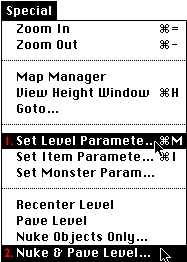
|