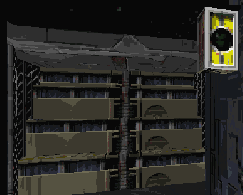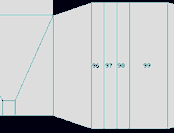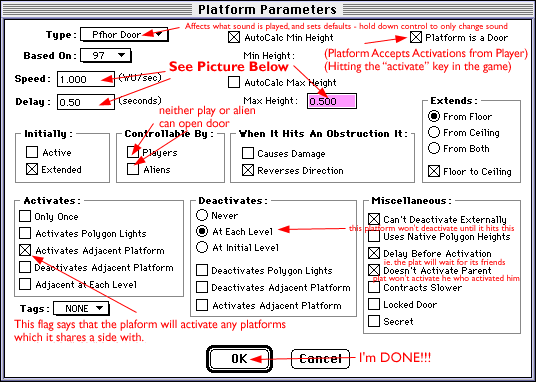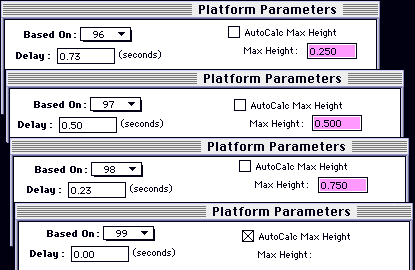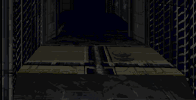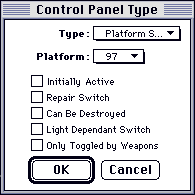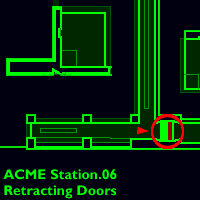
Platforms in Marathon are quite versatile, allowing a tremendous number of tricks and aesthetic variations. The doors on Acme Station are an example of one aesthetic detail possible with platforms.
On Acme, the retracting doors are a thematic necessity, built to give the impression of a thin floor. If these doors had been simple, full length retracting-into-floor-doors, the player would wonder why he couldn't see them extend under the station.