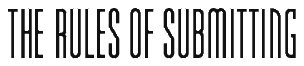
| Step 1. Find your Physics Models. I suggest doing a Find File. Press "Apple (Command) + F" Then Type in "Physics Models" | 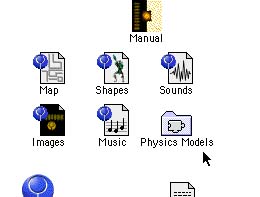
Fig. 1 (Finding Physics Models) |
| Step 2. Find your Physic Model. Perhaps its in the Physics Models Folder (See above figure). | 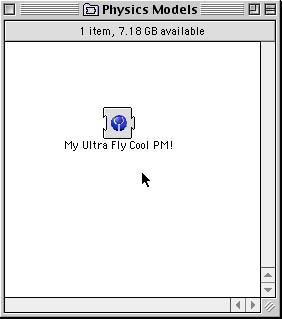
Fig. 2 (Identifying Physics Models) |
| Step 3. Now, Double Click on Your Physic Model. It will take you into Marathon, here you can play, and remember what this model does. This is important to remember! | 
Fig. 3 (Selecting Physic Model) |
| Step 4. OK, This is VITAL! Write up a quick read me, describing what happened in Step 3. Include a name (Real or fake, I don't care) and your email address. | 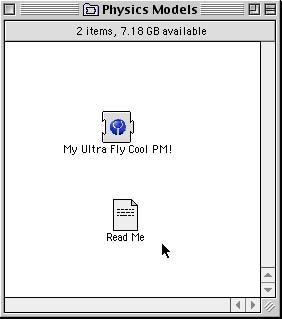
Fig. 4 (Adding a Read Me) |
| Step 5. Locate my Email address. I suggest going to the main PM Archive page (Press Back). Now Click on my email address. | 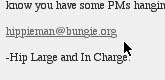
Fig 5 (Finding my email Address) |
| Step 6. Ok this will differ for everyone, but use your email program, Outlook, Eudora, NS Mail, Hotmail, Yahoo, or whatever. Find the Attachment section. Then Attach your PM.
Repeat if you have more than one model. |
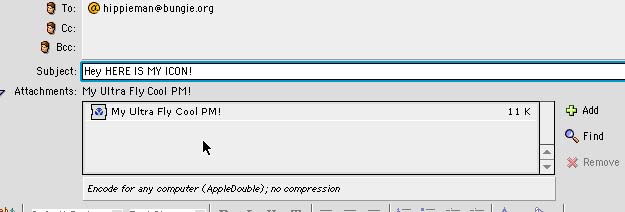 \ \
Fig. 6 (Attaching the Physic Model) |
| Step 7. Like Step 6, this will be different, but attach the readme you created in step 4.
Repeat if you have more than one readme. |
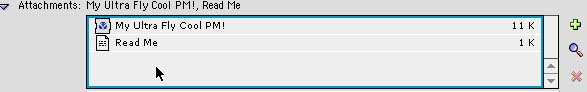
Fig. 6 (Attaching the Readme) |
| Step 8. Send you email with the attached Physics Model and Readme. | 
Fig. 8 (Sending) |